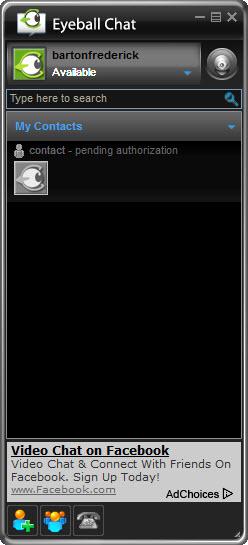Eyeball Chat
3.2
Software information
License:
Adware/Freeware (Free to try)
Updated:
28 May 2012
Software Screenshots
Size: 6.72 MB
Downloads: 13447
Platform: Windows (All Versions)
There is no doubt that instant messengers earn their names. Thanks to their capabilities, communication is certainly instant. You can chat with your friends over any distance. They can be in the next room or on the other side of the globe and you will be able to communicate with the same ease. Eyeball Chat is a good substitute for modern instant messengers. Although you must log into it with an Eyeball Chat, you can also use it to chat with your contacts from other instant messenger services.
Eyeball Chat can be installed faster than other similar applications. It is compatible with various Windows versions and its system requirements are low. You will need to create an account if you want to use this messenger. The good news is that you just need to provide basic details, like your username, real name, city and country.
The interface is organized like other instant messengers, like MSN or Yahoo, but it is designed to look like a smart phone. You may organize your contacts by creating new groups in the contacts list and use a search function to find your friends faster. Your status can be changed to "busy", "away", "on the phone" and so one, from a drop menu, above the contacts list.
You can add contacts who also use Eyeball Chat or you can import contacts from AIM, Google Talk, MSN or Yahoo. The Add window contains various fields where you can insert your friend's user name, home, mobile or work phone number and his email address. If you want to add a contact who is using a different service, you must specify that service first, by selecting it from a drop menu. To perform this action successfully, you must be logged into that service yourself, from the software's general settings panel.
To log into a different service, all you have to do is type in your credentials and click a button. Once you are logged in, your contacts from that service will be imported automatically. You can talk with your friends, using a standard chat window, which can snap to the main interface. For video calls, you need to select a contact and click a button in the upper left area of the interface. Conferences are supported as well. You can access various chat rooms, which are organized by language, location and other categories, such as sports, romance and more.
Pros
Eyeball Chat provides the same features as other popular messengers. The interface has an elegant design and it is very easy to use. The software can import your contacts from other services, like Yahoo MSN and others.
Cons
If you want to add a contact who uses a different service, you need an account for that service and log into it yourself. Thanks to Eyeball Chat's modern design and well organized features, you can talk with your friends in a very comfortable manner.
Eyeball Chat
3.2
Download
Eyeball Chat Awards

Eyeball Chat Editor’s Review Rating
Eyeball Chat has been reviewed by Frederick Barton on 28 May 2012. Based on the user interface, features and complexity, Findmysoft has rated Eyeball Chat 4 out of 5 stars, naming it Excellent